Whether you're meeting with coworkers or having a virtual happy hour with friends, Zoom videos are the perfect way for all of us to stay connected during this time. But don't let being behind a computer screen limit your Cortland County experience! Host a meeting with a waterfall behind you, standing outside a 19th-century 'castle', or talk to your family with beautiful fall foliage in the background.
Keep scrolling to find the Zoom background that's right for your next virtual gathering.
Once you've found your favorite picture, here's what you need to do:
- Right click + Save As on the "Download" link
- Open Zoom
- Go to Preferences, and select "Virtual Background"
Or set it as a Room Background from Zoom's web portal:
- Sign in to Zoom
- Select Room Management, then Zoom Rooms
- Click Account settings at the top of the page, then go to the Account Profile tab
- Under Background Image for Zoom Rooms, select Upload new image. Be sure to disable the "Mirror my video" feature.
Share a screenshot of your call on social media! Tag us with @experiencecortland and use #ExperienceCortland.
TINKER FALLS IN THE SPRING
DWYER MEMORIAL PARK
LIME HOLLOW NATURE CENTER
CORTLAND COUNTY FOLIAGE
1890 HOUSE MUSEUM
HOLIDAY IN HOMER
Share your Cortland County photos and videos with us for a chance to be featured! Tag @experiencecortland and use hashtag #experiencecortland.